Source Code
Welcome
This page contains the source code for both the days edition as well as the maker edition along with some explainations of how the source works. Not everything is fully documented, and if you would like to see some things documented, feel free to reach me at hello at lifeclo.cc.
License

This work is licensed under a Creative Commons Attribution-NonCommercial 4.0 International License.
Code
The code for the arduino software is on github.
PCB
The PCBs were designed in KiCad. You can find the files over on Google Drive
Folder Structure
- Maker (v1) - KiCAD files for the maker edition
- Days (v2a) - KiCAD files for the days edition
- Custom Libraries - Modified or custom libraries used in the projects
To be completely honest, I had no idea what I was doing when I made the PCB designs. I do not know what the proper conventions are, nor how to make custom parts. I originally didn’t want to release this since it was mostly undocumented. But I figure that this would be useful for someone else, or to even have someone tell me how I’m doing it wrongly.

To open the files, you need to install KiCAD, a free PCB design software. After that, you will need to install the libraries in the Custom Libraries folder. It should work and you should see something like the picture to the right.
Clicking on the kicad_pcb file should open up the pcb builder.
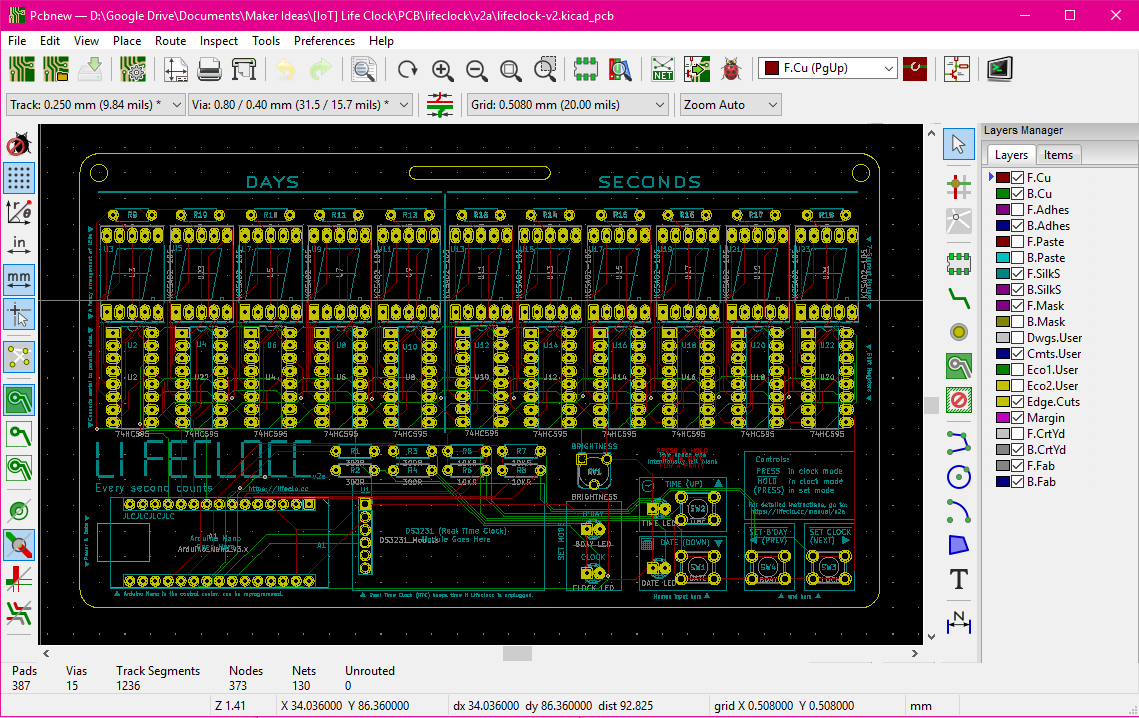
If I forgot to put in any libraries, feel free to drop me an email at hello at lifeclo.cc
Website
This website and manual is run off a simple express application. This includes the manual pages, the main site, as well as the lifeclocc webapp. You can find the source code for these here.
Mount
All the mounts are designed in Fusion 360. The STL file are up on Thingiverse for you to print yourself.
I use Cura to do my slicing, and I print the mounts with a Creality Ender 3.
